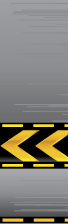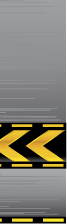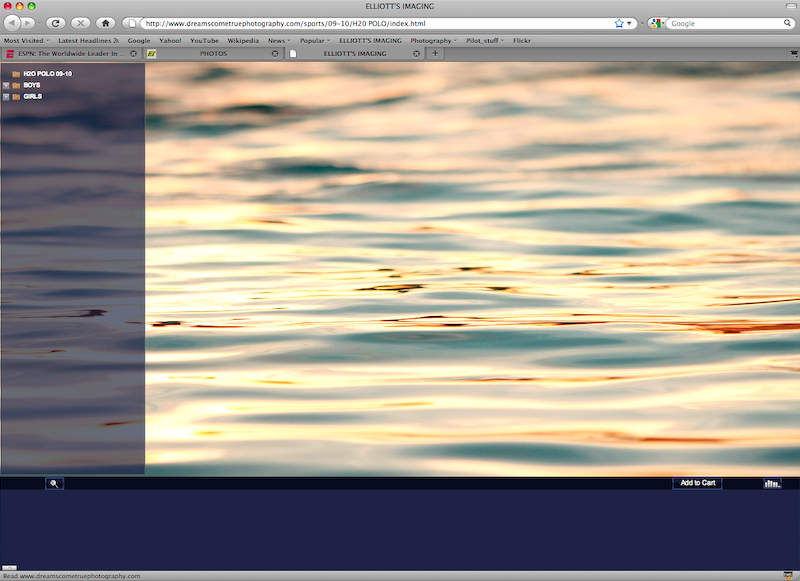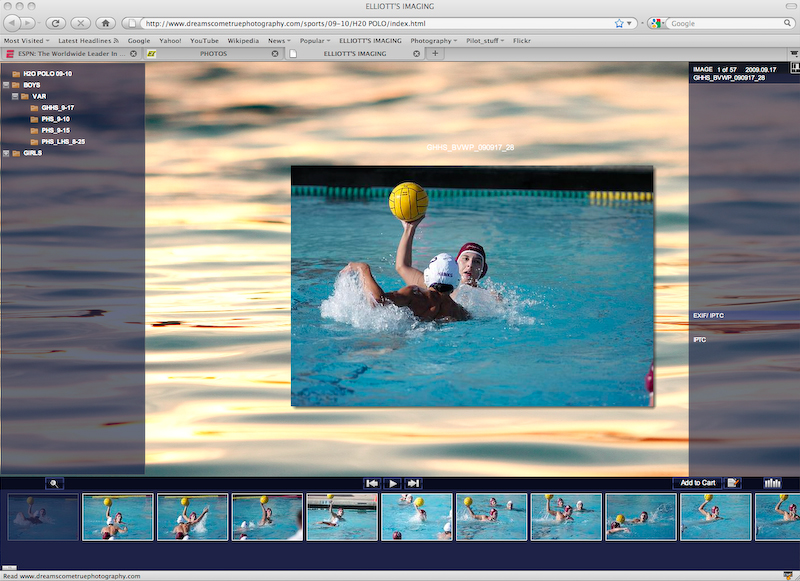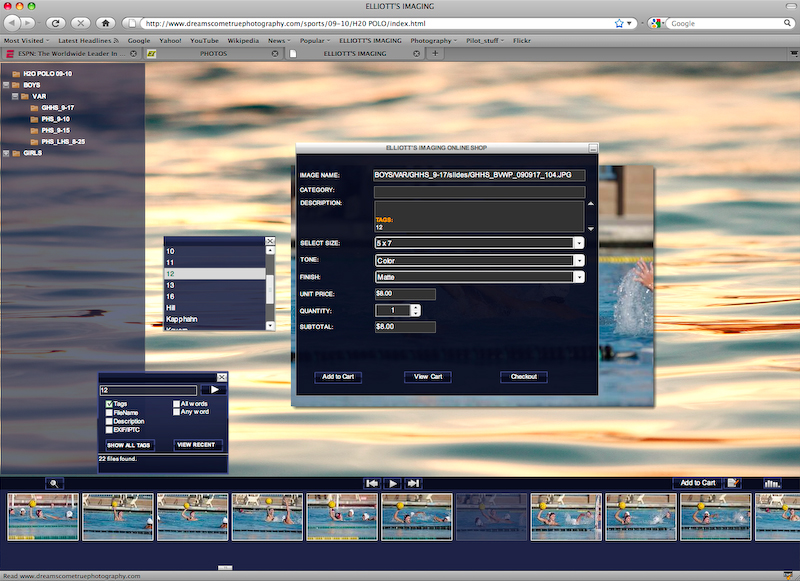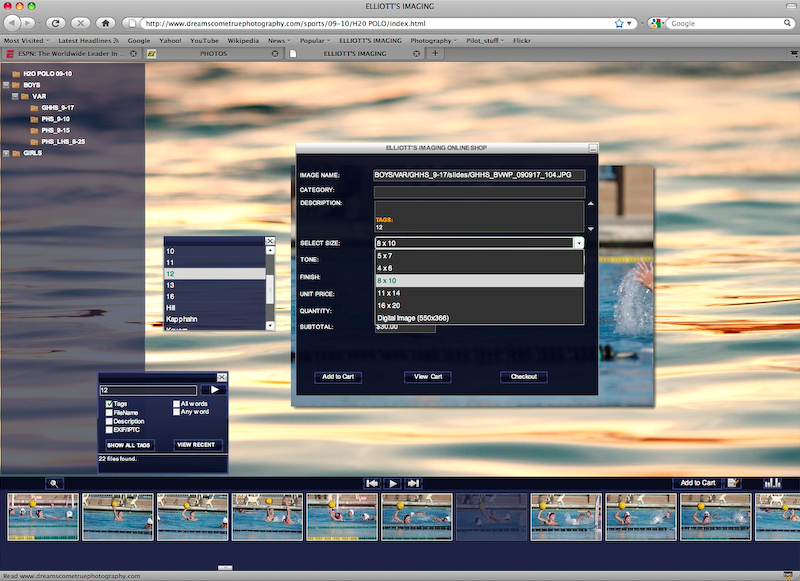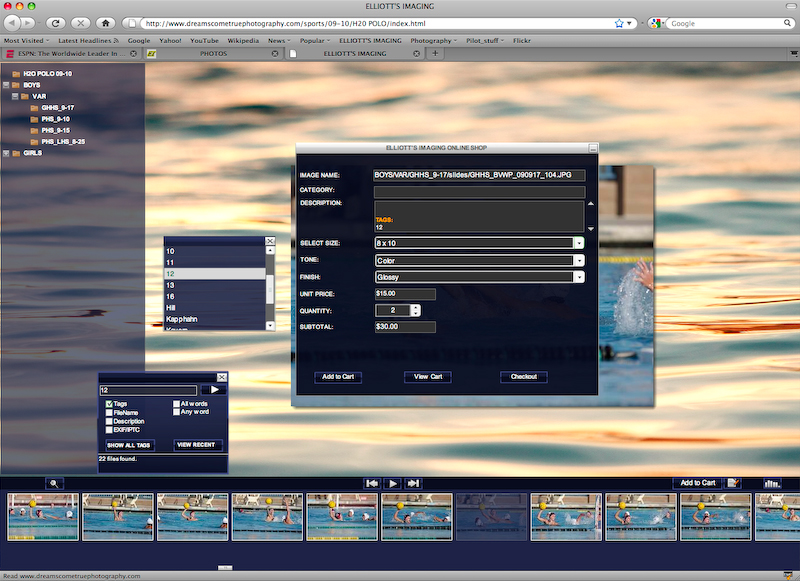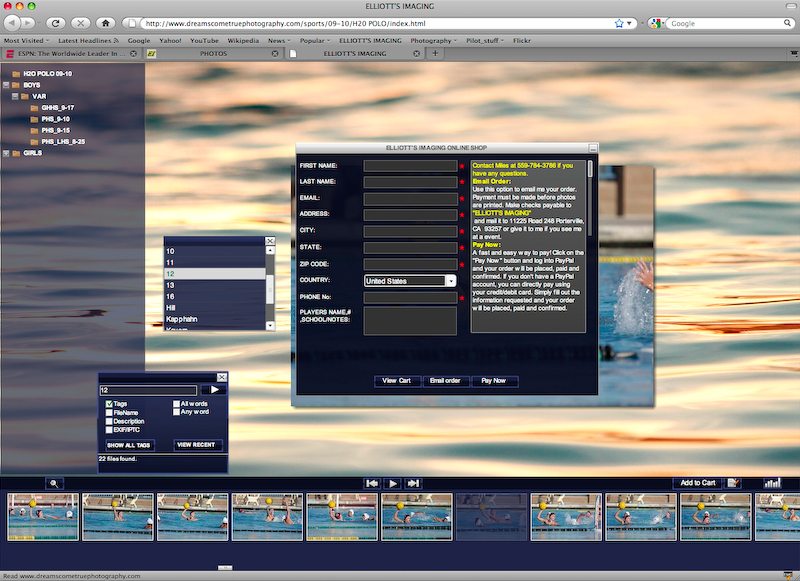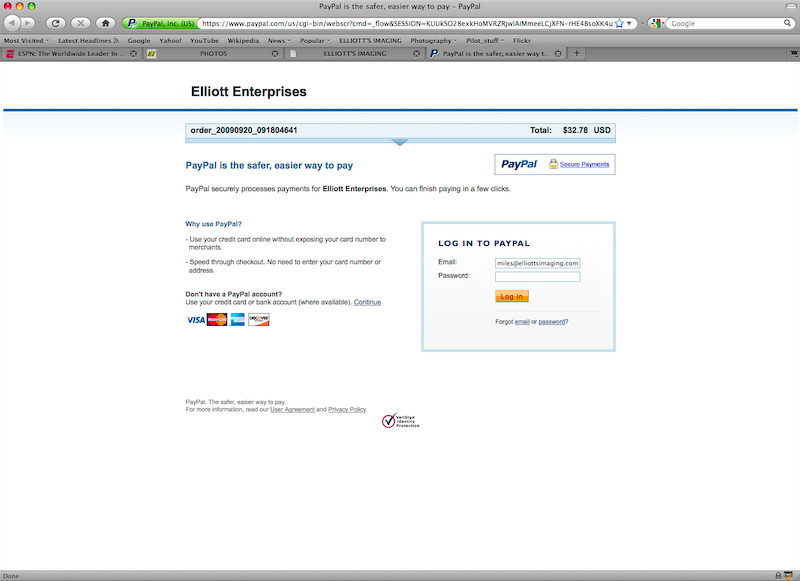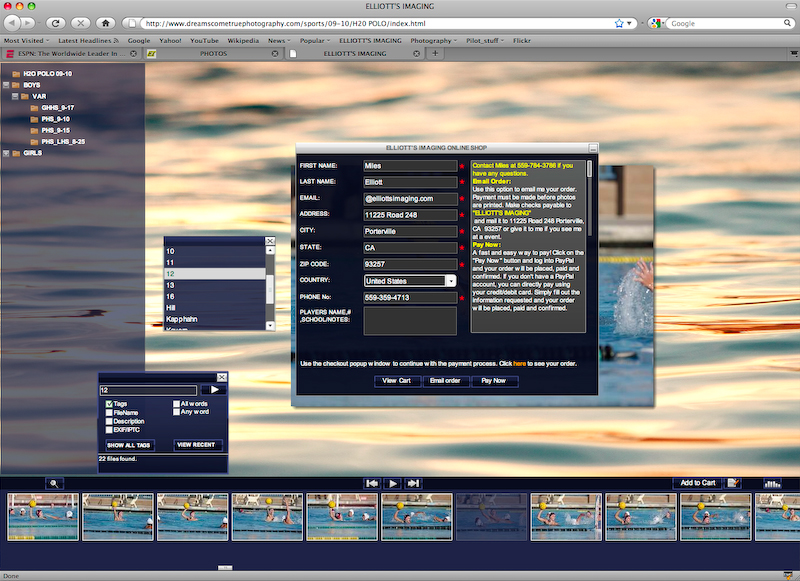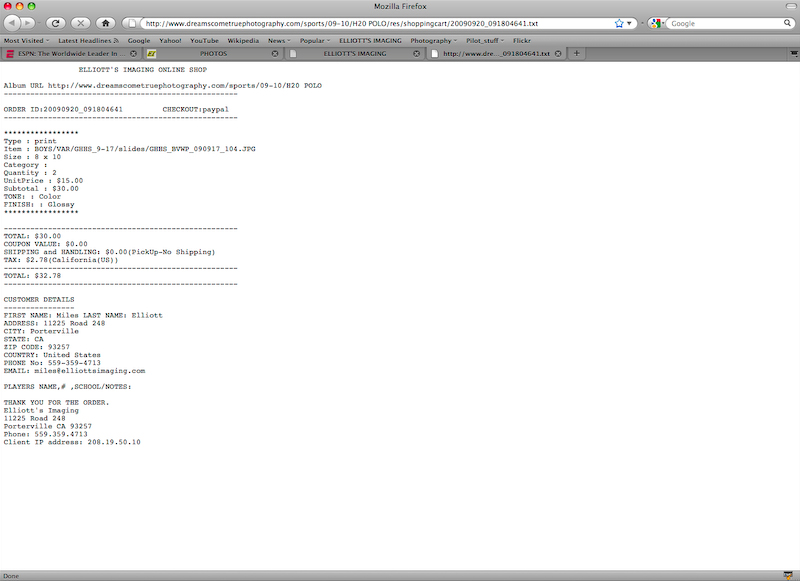How to navigate through the album, shopping cart and order photos. |
1 Once you clicked on the photo gallery that you wanted from www.elliottsimaging.com/photos.html this is what you might see. Each gallery will have different colors and background images. |
2 On the upper left of the gallery click on the album you would like to see. In this example we clicked "BOYS then VAR then GHHS_9-17" and this is what you see. |
3 If the photo in the middle of the screen if the one you would like to buy then click the "Add to Cart" button and a new window will show up. If the window that just popped up doesn't show the 3 buttons "Add to Cart" "View Cart" and "Checkout" on the bottom then you need to change the resolution of your screen. Click here to find out how to do that. Don't worry it's easy. |
4 This window is where you you choose the SIZE,TONE,FINISH and QUANTITY. Once you choose the size you would like the price of that size will show up in the SUBTOTAL box. |
5 You then can change the other options and the SUBTOTAL box will update. You then need to click "Add to Cart" again to add that photo with the SIZE,TONE,FINISH and QUANTITY to the cart. |
6 If you would like to add the same photo but change one of the options then click "Add Item" add them go back to step 11. If you would like to add a different photo then you need to click "Back to Album". Once clicked go to step 9. Once your done adding all of your photo and photo options to your cart click the "Checkout" button. |
7 Fill out the form with all of your info. If you would like to email your order and send a check then click the "Email order" button to email the order and send your check to: If you would to pay by credit card or PayPal click the "Pay Now" button. This will send you to PayPal to fill in your info to pay for your order. You don't have to have a PayPal account to pay with a credit card. |
8 If you have a PayPal account then you can log in and pay. If you don't have a PayPal account and would like to pay by credit card click on the word "Continue" under "Don't have a PayPal account?" Once your order is paid for it will send us a copy of the order and PayPal will email us saying you paid with PayPal. Yon then can go back to the photo gallery. |
9 The screen will the say "Click here to see your order." click on the word "here". If you Emailed the order or used the Pay Now button the bottom of the screen will read the same. If you clicked the Pay Now button and then cancelled the checkout process the order will still say that you checked out with PayPal. But this dose not mean any funds have been transfused. Once PayPal emails us then the funds have been transfused. |
10 This is your order and you then can print this for your recorders. |